This and every other year, the best time clock for resellers has to be more than a time clock. The minimum requirement of a time tracking device is that it collects employee work hours. Yet you don’t want to resell your customers a time clock that only meets baseline standards. You want your customers to use the best time clocks available since those clocks will be a critical doorway into your software system.
Time Clock Software & Hardware
That’s why you want to find a time clock solution with a rich set of hardware and software features. A collection of features that provides your team with unlimited opportunities to use the time clock to deliver greater functionality and value to their business. A time clock that adds value to your customers’ business raises their ROI on your software, which means greater revenue for your company.
The best time clock for resellers is the one that provides you a platform to develop those high-value applications and provides the hardware features that give your development team options to get creative. This time clock is our stride®80, an Android-based time clock purpose-built to be the perfect launching pad for boundless growth.
Time Clock Features that Make the stride®80 Stand Out.
The stride®80 is no ordinary clock. It offers best-in-class features that provide users with a smooth time clock experience and resellers with the ability to build new functionality as customers’ needs develop.
Contact ATS
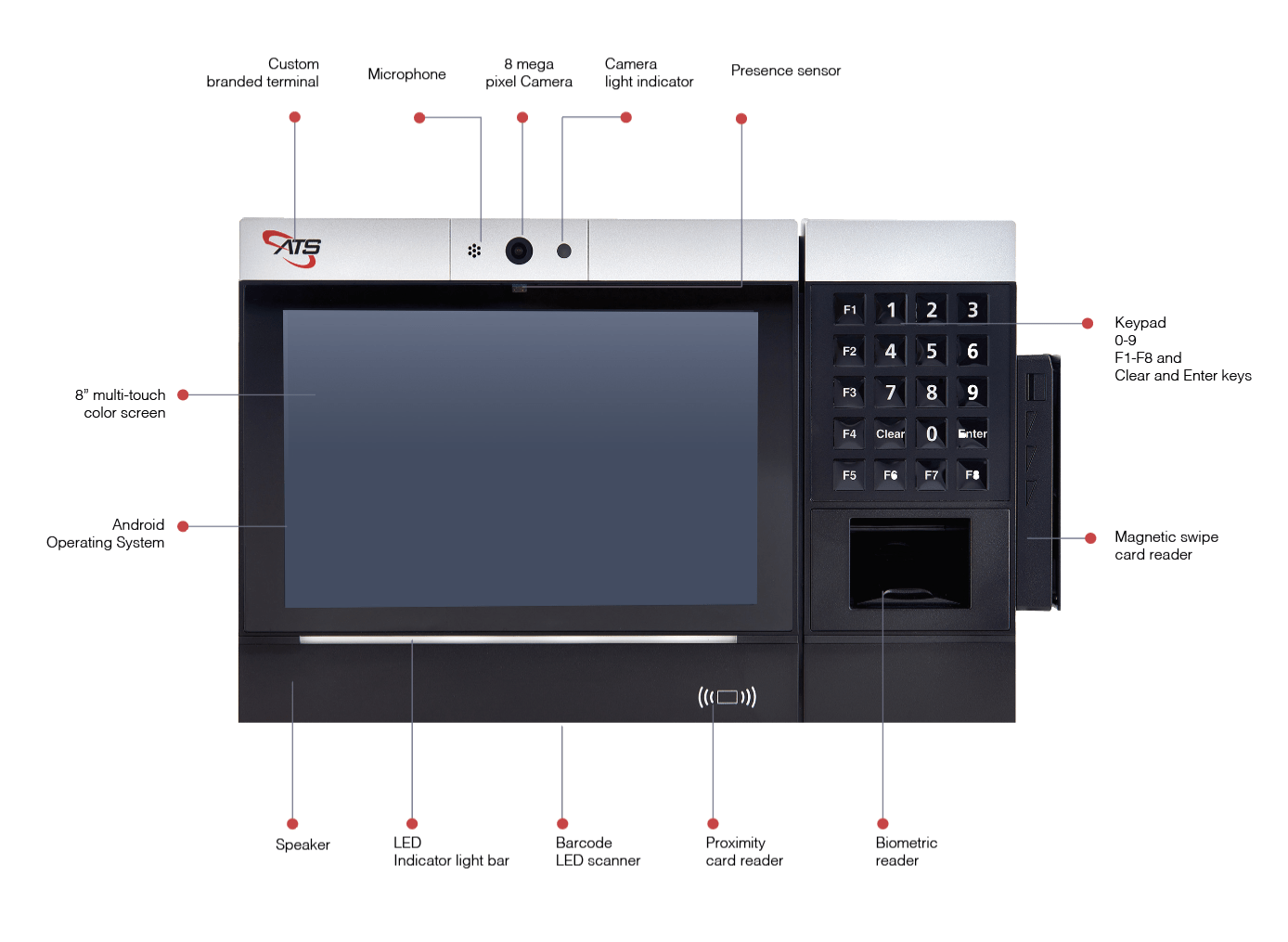
Security and Privacy Features that Protect Employees
Security and privacy are growing concerns for employees and employers. The stride®80 physical design strikes a balance that provides employee privacy while also helping employers maintain the security and integrity of their time tracking data.
- Camera: The camera is an optional feature of the stride80 that companies can use to prevent time theft through buddy punching. When used in conjunction with facial recognition technology, the time clock becomes a very powerful tool against overpaying for time people have not worked. The camera is a tool to provide proof that the person at the time clock is the employee they purport to be.
- Presence sensor: If your time tracking system includes TimeCollect, a presence sensor in the stride80 enables the time clock to safely power down and go back to the home screen when an employee walks away, which protects employee privacy. Because you can use the stride®80 to collect and deliver a wide range of information, you don’t want that information remaining visible on the screen when an employee is done. The time clock screen can stay dark until the presence sensor detects someone else in front of the time clock. The screen can power back up with the general welcome message.
- Data security: The stride®80 can store a large amount of punch time and other employee data. In the event a customer has a network issue that temporarily halts integration of the time clock data with your system, the stride®80 can continue to collect time tracking data. There’s no interruption that risks the integrity and accuracy of payroll. Once the network reconnects to the time clock, the employee time tracking information is available for delivery back to the systems that need it. TimeCollect, our time collection software built for the stride®80, encrypts the data stored at the time clock. Thus, employee information is secure both at rest and during transmission.
The stride®80 Acts as a Multimedia Communication Center
Every stride®80 comes with a sharp eight-inch wide-screen display, microphone, speakers, as well as an optional camera. It is also HTML5 web-enabled, which means it can connect to any website and run a host of online, interactive applications at the time clock. Short online training sessions and real-time chat applications are just two potential uses.
Your customers can use the employee time clocks as a new channel for company communications. It provides important video or audio messages when an employee clocks in, ensuring the message is available to all employees. Because the stride®80 is an Android-based development platform, your team can build applications that take advantage of all these communication features.
The stride®80 also has an LED Bar indicator light your developers can use to convey information visually to the time clock’s users. They can control the indicator light through the software application they build. A green light could mean the user has completed a function, like submitting a vacation request. A yellow light could mean the time clock is waiting for the employee to make a selection. The options are limitless.
Always Ready to Take a Punch while Saving Energy
The stride®80 supports several power options, including an optional battery your customers can use as a backup power source. Combined with the time clock’s data storage, the stride®80 is one of the most reliable physical time clocks available.
However, that doesn’t mean the stride®80 is wasteful. The stride80 is an energy-efficient time clock. The presence sensor is one reason it consumes so little energy. When it’s not in use, the time clock powers itself down, saving customers on their energy costs.
Native Integration with Your Solution
The apps you build for stride®80 are purpose-built for your system. No complicated data mapping or extensive testing is required to share data with your system. Whatever data your solution can store, you can collect, share, and update via custom apps you build for stride®80.
When you use the stride®80, including its SDK tool kit, to build new time clock applications, you’re building an extension of your solution to run on the time clock. No other time clock can offer you this type of freedom and flexibility.
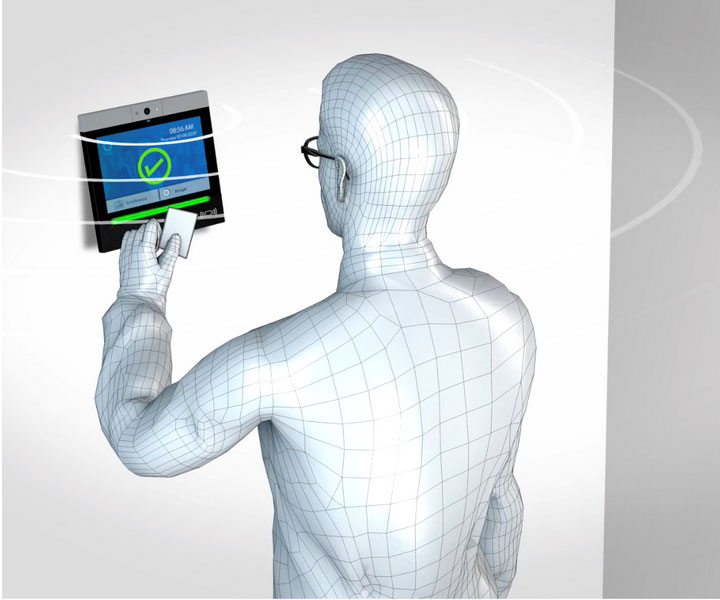
Unlimited Software Development that Will Grow Your Business
The best employee time clock generates ongoing revenue for your business well beyond its sale price.
Build Work Apps on the Android-Based Development Platform
Every application you build to run on the stride®80 makes your solution more valuable to your customers. That’s a value you can quantify into higher subscription fees by raising your base subscription rate each month or packaging some time clock applications customers can buy as add-on premium services. Or create a free add-on to invest in customer lifetime value and loyalty.
Your team has total control over the apps it builds to run on the stride80. If your customers want to share scheduling information with employees at the time clock, you can do that. If you’re testing a continuous deployment model of product dev, deploying small, incremental enhancements, the stride®80 platform fits in perfectly.
You can be 100% responsive to your customers’ wants and stay fully aligned with your product map.
A Small Step to Transform Time Clocks to Employee Self-Service Terminals
Some of the most valuable and quickest wins are applications that make the time clock into an employee self-service (ESS) terminal. Customers love ESS time clock applications because they make everyone happy.
Their managers and back-office employees can be more productive because they’re fielding fewer scheduling and other questions from employees. Employees love ESS applications because they let them see their own information without going through someone else.
Here are a couple of time clock app ideas that you can build to:
Improve employee management of their time off
- Submit vacation and other time-off requests through the time clock
- View accrual balances so they know how much PTO, sick time, and other leave they have available
Collect attestations from employees at the time clock confirming:
- An employee witnessed no workplace injuries during their shift
- An employee arriving early from lunch is doing so voluntarily and understands that they will not be paid for their full break time
- An employee is free of Covid-related symptoms.

The stride®80 Puts You on the Fast Track to Make an Impact at the Time Clock
Most workforce management, ERPs, and human capital management systems don’t have a presence on the time clocks. Building custom applications that extend the value of your software to the time clock can be a significant means to differentiate your business solution from your competitors.
If you currently only offer a mobile time-tracking solution, bringing the stride80 into your portfolio instantly makes your software an option for that large portion of the employee time-tracking market that won’t go mobile only. Companies won’t rely solely on mobile devices to track employee attendance for several reasons. Some don’t want the headache of running a BYOD program. Some have reservations about devices that allow employees to look like they are keeping to their schedules when they can punch in from anywhere. Regardless of the reason, reselling the stride80 gets you to market quickly to support these companies.
If you don’t have employee time tracking software that integrates with your back-end system, you can resell the stride®80 already loaded with our TimeCollect software. TimeCollect is the best time clock software for getting the fundamental attendance data collection functionality on the time clock. It also lets you avoid spending time and money to start a time clock app development from scratch. Use TimeCollect as the springboard for your plans to build higher-value, customized applications.
Track Employee Hours with Widest Variety of Reader Configurations
A time clock must work with the widest variety of time punch options to be considered the best. You want to resell a time clock flexible enough to support the needs of a broad prospect pool.
Either way, the best time clocks will handle it.
Reader Options that Work with the stride®80
- Biometric readers: Businesses can select either a fingerprint reader or facial recognition to verify the identity of the person in front of the time clock.
- LED barcode scanner: Like scanning your groceries, this reader uses laser light to read the familiar-looking black and white bar pattern.
- Proximity reader: The time clock emits an electromagnetic field that detects when a card is in its range. The proximity reader and card can transmit data through the electromagnetic field, which the time clock uses to create a time punch for the right employee.
- Mag stripe swipe reader: This is the credit card type reader. Magnetic stripes on the card hold data that the time clock can read when the card touches or gets inserted into the reader.
- Keypad: An alphanumeric keypad with twenty keys, including six function (F1 – F6) buttons. The keypad is a great all-purpose backup to the time clock’s main reader option. The keys can also be programmed for the time clock application your team builds.

Popular Reader Configuration Options
We recommend configuring each time clock with two reader options for full redundancy.
Want to eliminate buddy punching?
Biometric readers are exceptional for eliminating buddy punching and ensuring identity verification. Customers who opt for a biometric reader must have at least one other reader option on their time clocks, since many jurisdictions prohibit businesses from requiring employees to participate in a biometric identification system.
A common reader combination for companies interested in biometric readers is the biometric + proximity + keypad configuration.
Want to provide a contactless time clock user experience?
The facial recognition plus a proximity reader are touch-free options. Other options that make a low-contact experience available to employees are the LED barcode and mag stripe swipe card..
These are all good options to back up with a keypad on the time clock, especially when the keypad gives developers more flexibility regarding the functionality and apps they want to build for the time clock.
Want to keep your current cards or badges?
Some companies may already have certain badges or cards and won’t want to roll out something new to accommodate a new time clock. They can print barcodes on stickers and attach them to any type of employee identification badge or access card.
Scan, swipe, or touch – that’s our motto with the stride®80 readers. Whatever time collection method your customer wants, we can configure the stride®80 to provide it. Still not sure if your badges will work? You can send us a sample for us to test to add that extra peace of mind.

Best Time to Take Control of the Time Clocks that Front Your System
You can optimize the functionality of your software systems and your customers’ ROI by pairing your solution with the right hardware. The time clock that collects time-tracking data is the employees’ main access point to your system. Make the most of that user experience through a time clock with the hardware features and software development platform you can adapt to any business need.
The stride®80 can do so much more than track employee hours; let it showcase the full scope of your solution’s capabilities.
