The time clock is a necessary component of any full Work Force Management and time tracking solution. And to make it a valuable investment, all time clocks need to meet some fundamental requirements:
- be able to deliver accurate time tracking and data collection for an error-free payroll, and
- can be easily managed and supported by your team in order to deliver a profitable way that promotes your scalability and profitability.
This article gets into understanding what you need to see in a time clock to meet minimum requirements and what to look for in terms of advanced functionality that can provide flexibility and adaptability for a wide range of customers.
A Quick Introduction to AccuCloud
AccuCloud® is a scalable, enterprise-grade cloud-based employee time and attendance tracking and data collection solution built to seamlessly integrate and work with HCM and ERP applications and back-end systems. AccuCloud includes:
- Durable ATS time collection devices
- A cloud-based middleware instance
- A web-based management portal
The description we provide throughout this article of what a complete cloud-based timekeeping system that includes middleware can do is based on how we’ve built our middleware.
You also have access to the AccuCloud® monitor, which gives you and your customers direct visibility into your time clock environments, employee punch transactions, connectivity, time clock utilization, and more, in addition to messaging, reporting, and analysis tools.
We created AccuCloud® to remove logistical and cost barriers and allow WFM and ERP SaaS providers to quickly go to market, improve customer satisfaction, and open new revenue streams. AccuCloud® is a cloud-based time collection solution designed to deliver exceptional customer value, insight, and greater control over your customers’ time clock deployments and their integration with your back-end system.
Contact ATS
Choose the Best Time Clock for Any Business
Different business sizes have different needs from their time clocks. When you understand these different business perspectives, you can better frame the value of integrating your solution with a time clock and time tracking data collection system like AccuCloud.
Help Small Businesses Automate their Time Tracking
Many small companies still track employee hours manually. The key to attracting a small business is to emphasize how much they can save, in direct and indirect costs, by automating the collection of employee hours with a time clock.
Explain how using time clocks will let them run faster, more accurate payrolls. Walk them step by step through their current process, whether it’s using time cards or hand-written time sheets, where they have to detail all the manual effort it takes to collect the employee time, enter it into their payroll system, investigate and reconcile odd looking work times or total hours. Remind them how each laborious step represents more opportunities for human error to compound their payroll administrative costs and raises the risk that their payroll run will be wrong.
Check out our calculator to see how much you can save!
Once you show them how time clocks are the key vehicles for automating employee timekeeping, you want to reassure them that it’s easy to deploy and use time clocks. Time clock management becomes easy for small companies and your team when you use a high-functionality middleware layer to control the integrations and updates.
The small business owner and managers will need to do very little to keep the time clocks working – maintain a power source and internet connection. Having middleware automate your team’s support tasks, like updating clocks with a new version of the time collection app or new employee information, is essential for managing a high volume of small companies so the market can be profitable for your business.

Enterprise Organizations Need More from Their Time Clocks
Because larger workforces are more complex to manage, enterprises need more advanced functionality from time clocks, well beyond collecting employee punch data.
- Enforcement of business rules: Let the middleware manage the application of attendance and payroll-related business rules, like enforcing the meal break rule that ensures employees are taking their entire meal break time.
- Create groups to simplify management: Our middleware allows you to create groupings so your technical support employees can quickly and accurately make updates to your customers’ time clock deployments. For example, you can group time clocks based on location, such as a city or time zone.
- More robust time clock hardware: With hundreds of workers using the same time clock every day, that clock needs to have the processing power and memory to work quickly. Having additional features, like touchscreens and power-saving technology, are additional benefits that large companies can use to get the most from their time clock- and their WFM integration while reducing the operating cost of their fleet.
As with small companies, running a sophisticated middleware between the time clocks and your system is vital to letting you scale your presence in the enterprise market too. It allows you to manage a growing number of enterprise customers with no diminution in service and an increasing profit margin since your administrative costs don’t grow in proportion to how much you bill each new enterprise customer.
Make Biometric Time Clocks Available to All
Many organizations are interested in the advanced technology of biometric time clocks as a means to enhance payroll accuracy and the employee’s time clock experience. For example, biometric time clocks make time-theft impossible, ensuring payroll costs reflect actual work hours. When we compare biometric software to other time clock readers, we see it lets employees punch in and out faster.
However, they also have concerns that biometric time clocks may negatively impact employee privacy and security. You can address these concerns when using a biometric clock by remembering the best practices we share below.
Critical Features for Successful Biometric Time Clock Deployments
- Employee consent and easy opt-out: Your customers want to collect employee biometric consent every time they use the time clock systems and before they punch in. They also want to provide employees with an easy opt-out procedure for those who don’t want to participate or change their minds after giving consent. Having a time clock with a large, high definition screen that clearly delivers messages and provides easy, unambiguous response options for employee responses.
- Always include a secondary reader option on your time clock: Your customers can’t provide a meaningful biometric opt-out if their time clocks don’t have an alternate way to accept punch hours. Therefore, any biometric time clock deployed at a customer should also have another reader option, such as a keypad or card reader.
- Manage biometric templates through the middleware: Each time clock can only hold so many biometric templates. Our ATS time clocks with robust storage and processing capabilities can store and efficiently process more than 1,000 templates per time clock. Consequently, you want middleware that can store back-ups of all employee templates and automate the process of adding and removing a template to and from any specific time clock.
Time and Attendance Data Integration for Accurate Payroll
The time clock handles employee time tracking, but the hours and attendance data need to get into external systems, including payroll, workforce management, and human capital management.
Your customers will also want to send data from some of these external systems to the time clocks to improve the payroll processing. For example, employees may work at different locations or in multiple departments. Each attendance record should have the work location or department attached to it so the payroll system can select the proper pay rate and apply any labor and tax laws applicable in the jurisdiction where the work was done. There are multiple integration options to choose from when you’re ready to learn more about your next steps.
Best Practices for Employee Time Data Collection at the Time Clock
Fast and clear messaging so employees know the time clock is collecting accurate information
When employees use the time clock to make a punch transaction, they want the clock screen to show their information, along with any selection options they may have for this punch, clearly and quickly. With a high-definition touchscreen, employees can be confident that the time clock is collecting complete and accurate information. If they see something on the screen that doesn’t seem right, they can address the issue immediately with their manager or payroll team, before a payroll run kicks off with bad information.
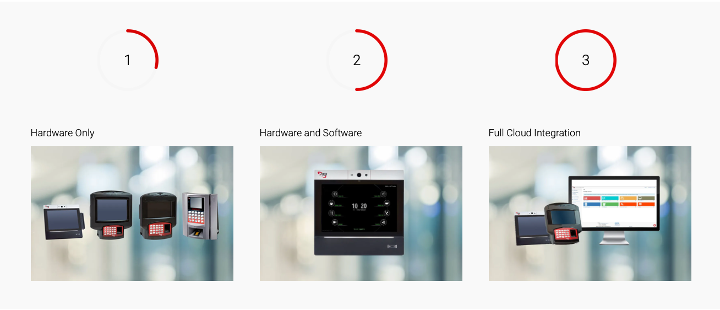
Flag each employee attendance record once it’s delivered to the external system to minimize need for any manual reconciliation
When the data integration is managed through a middleware layer, it can flag every attendance record shared. This flagging process eliminates the need for manual cleanup by ensuring that no duplicate employee punch records get sent to payroll and makes it easy to find any hours record that hasn’t been sent, but should have been. We built our AccuCloud middleware to use this flagging process to help ensure payroll hours are always fully accounted for, but nothing is overcounted. If you decide to build your own middleware, we strongly recommend including this functionality.
Best Ways Your Time and Attendance System Benefits from Time Collection
Two-way data sharing between your customers time clocks and your WFM system enhances the utility of both. When employee information, including WFM-related and attendance data, can be used both at the time clock and within your system, it boosts their ROI of your system.
Sharing Employee Time and Empowering Employees through Self-Service at the Time Clock
Since employees visit the time clock at least twice a day, it’s the perfect device for them to use as a self-service resource to keep track of their own attendance-related information.
- Employees can view past punch data: The best time to resolve any attendance data discrepancies is before payroll gets run. When employees can view their tracked time at the clock, they can proactively address any questions or anomalies with their manager or payroll staff.
- Build an integration that expands the scope of shared data between your system and the time clock: Because the middleware makes bi-directional data flow easy and secure, it’s easy to build a custom integration that will send valuable employee data collected and stored in your system to time clocks. For example, you might let employees view their time-off accruals or even submit time-off requests at the time clock. This way, the time clock becomes more than an employee time tracking device; it’s a self-service tool that benefits everyone.

Help Managers with New Time and Attendance Management Tools
Managers will already appreciate the use of time clocks as employee self-service tools – it means less of their time researching and following-up with employee questions. Here are a couple ways the integration provides tools for the manager directly:
- Improved attendance reporting and analysis: With actual attendance data fed back into your system, it can provide managers with enhanced reporting so they can address more attendance issues earlier. They can compare schedule adherence; They can track chronic absenteeism, tardiness or early departures.
- Use high-definition touchscreens and new time clock app to share messages and collect information from employees: Many companies use the enhanced time clock integration to collect daily attestations from employees, such as asking each employee at punch out whether they observed a workplace accident. This functionality can be used to collect employee consent to join the biometric program or be a user-friendly means to opt-out.
The middleware handles the two-way data flows and pushes out other content, like messages and training, so your team can easily support your customers in these efforts.
Middleware: The Secret to Scaling Time Clock Operations
Reselling time clocks should be a program that adds value and revenue to your business. That can only happen with a middleware layer facilitating management of your time clock
deployments, no matter how large they grow. Otherwise, managing clocks and their integration with your system requires a many-to-many approach that’s costly and cumbersome.
The right middleware turns your time clock support model into a one-to-many framework. You can fully support – at the highest level – a growing number of customers with a minimal support team. The right middleware lets them use secure over-the-air updates to make sure that all time clocks are operating with their time clock app version and operating system. If you choose to resell our AccuCloud system, our web management portal will let you monitor each clock’s operational and integration status in real time.
The faster, more cost-effective option is to partner with a vendor that has a complete time clock data collection system ready to go, like AccuCloud. With AccuCloud, you benefit from our system and support- we’re always there maintaining and enhancing the time clock integration solution your WFM system can rely on. Contact us today to see first-hand what AccuCloud can bring to your business.
